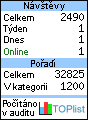
Jo a azpoměl jsem souborové složky na vytvoření MuOnline servera najdete na stránce http://forum.ragezone.com/f192/ tam najdete i další potřebné věci

Návod na vytvoření MuOnline servra...sice je návod anglický ale s tím si určitě poradíte

* MSSQL Server 2000 installed (get it here)
* IIS installed (with IIS6Manager - get it here) and Registration Page files (get them here)
* OS: WinXP, WinME, Win2000
* MU Online Server files (get them here - Version 0.97)
* A pretty fast computer with lots of RAM memory
* Something to extract files from .rar and .zip archives
--------------------------------------------------------------------------------
Installing MSSQL Server 2000:
Download the MSSQL and run the "autorun.exe" file.
1. Select "SQL Server 2000 Components"
2. Click "Install Database Server"
3. Click Next
4. Select "Local Computer". Click Next
5. Select "Create a new instance of SQL Server, or install Client Tools". Click Next
6. Input name and company. Click Next
7. Click Yes to Agreement
8. Select "Server and Client Tools". Click Next
9. Check "Default" at top. Click Next
10. Select "Typical". Click Next
11. Select "Use the same account for each service. Auto start SQL Server Service". Then select "Use the Local System account". Click Next
12. Select "Windows Authentication Mode." Click Next
13. Click Next to start installation.
14. Reboot after the installation.
--------------------------------------------------------------------------------
Setting up Database:
1. Open Enterprise Manager (Start->Programs->Microsoft SQL Server->Enterprise Manager).
2. Go to: Console Root->Microsoft SQL Servers->SQL Server Group->(local)->Databases.
3. Create a new database (right click->New Database)
4. In the "Name" field type Muonline and press OK.
5. Now, right click on this database->All Tasks->Restore Database
6. In the new window, select "From Device" and then click on "Select Devices" button.
7. Click "Add" button.
8. Now select the "Muonline" file located in "D:\muserver\db baks" dir and press ok twice.
9. Go to "options" tab and select "Force Restore over existing database".
10. Make sure the files point to "D:\muserver\db\" dir and click OK.
11. If everything went ok, a msg should appear. (if there were some errors, a message with details of this error will appear. When trying to get help from anyone it's good to attach a screenshot of this message)
12. Now repeat the steps from 3 to 11, but this time, name the database Ranking and select the "Ranking" file from "db baks" dir.
--------------------------------------------------------------------------------
Adding SQL logins:
1. Go to Security->Logins in Muonline db.
2. Right click->New Login
3. In the "name" field type what you want to be your Login (e.g. Admin)
4. Select "SQL Server Authentication" and input password (e.g Admin)
5. Go to "Server Roles" tab and check "Server Administrators"
6. Go to "Database Access" tab, check "Muonline" and in the bottom area, check "db_owner". Now check "Ranking" in the upper area, and again "db_owner" in the bottom one.
7. Click OK. A window should appear. You have to input your password there as a confirmation.
*Remember this login and password, as it will be needed later*
--------------------------------------------------------------------------------
Creating System DSN:
1. Start Data Sources (ODBC) (Start->Programs->Administrative Tools->Data Sources (ODBC)).
2. Go to "System DSN" tab and click add.
3. Now select "SQL Server" and click Finish.
4. In the "Name" filed type Muonline and from the "Server" list select your computer (NOT the (local) option, the other one). Click Next twice.
5. Check "Change the default database to:" and select "Muonline" db. Click Next, and then Finish.
6. Now repeat steps from 2 to 5 three times, but this time name the DSN Event, MuOnlineJoinDB and USELOG. The default database is still "Muonline".
7. Create another System DSN, name it Ranking and set the default database to "Ranking".
8. Now you should have 4 DSN (Muonlne, USELOG, Event, MuOnlineJoinDB) that use "Muonline" as default db and 1 DSN (Ranking) that use "Ranking" as default db.
--------------------------------------------------------------------------------
Configuring Server Files:
1. Change all the ip addresses in the following files to your IP:
D:\MuServer\CS\Connectserverlist.dat
D:\MuServer\CS\data\Connectserverlist.dat
D:\MuServer\CS\data\ServerList.dat
D:\MuServer\data\commonserver.cfg
D:\MuServer\data\IpList.dat
D:\MuServer\data\lang\chs\commonloc.cfg
D:\MuServer\data\lang\kor\commonloc.cfg
2. Also Change the IPs in those shortcuts:
(right click->properties. The IPs are in the "Target" field.)
D:\MuServer\Links\4.ink
D:\MuServer\Links\8.ink
3. To get your IP, go to command prompt, type ipconfig and press enter.
4. Remember: do NOT change port numbers, change ONLY IPs.
5. Open file D:\MuServer\MU2003_EVENT_SERVER\DATA\svconfig.ini and change:
"mu2003_dsn = DEVILSQURE_RANKING" to "mu2003_dsn = Ranking"
"mu2003_uid = xxx" Instead of "xxx" insert your SQL Login (the one I told you to remember ^^)
"mu2003_pass = xxx" Instead of "xxx" insert your SQL password
6. Now open file D:\MuServer\RankingServer\svconfig.ini and change:
"odbc_dsn=DEVILSQURE_RANKING" to "odbc_dsn=Ranking"
"odbc_uid=xxx" Instead of "xxx" insert your SQL Login
"odbc_pass=xxx" Instead of "xxx" insert your SQL password
--------------------------------------------------------------------------------
Configuring Game Options:
Basic Options:
I. Setting the amount of exp and zen for monsters:
1. Open D:\MuServer\data\commonserver.cfg with notepad or any other text editor.
2. Find the line "AddExperience = xxx ;" and change "xxx" to the desired amount.
The base amount of exp will be multiplied by this value.
3. As for zen, the amount is exp+7 zen, so If you got 100exp for a monster, you'll get 107 zen for it.
II. Guild options:
1. Open D:\MuServer\data\commonserver.cfg with notepad or any other text editor.
2. To change the minimal level of a character able to create guilds, find the line "GuildCreateLevel = xxx ;". Change "xxx" to desired value.
(the value range is from 1 to 350, as there are 350 levels)
3. Allow or forbid creation of guilds - Find "GuildCreate = x ;" Insert 1 or 0 instead of "x". 1 allows the creation, while 0 forbids it.
4. Determine if once created guild can be destroyed - Find "GuildDestroy = x ;". Insert 1 or 0 instead of "x". 1 allows, 0 forbids.
III. Altering monsters' overall HP:
1. Open D:\MuServer\data\commonserver.cfg with notepad or any other text editor.
2. To change the overall HP of all the mnsters (not each monster individually), search for the line "MonsterHp = x".
3. Instead of "x" type 0 if you want to leave default HP (100% - no alteration). To lessen the amount of HP by e.g. 60% insert 60; to lessen it by 20%, enter 20; etc.
IV. Item drop rate:
1. Open D:\MuServer\data\commonserver.cfg with notepad or any other text editor.
2. To change it simply find "ItemDropPer = xx ;" and change "xx" to the % rate for item to drop. e.g. 90 will mean 90% for item to drop, 10% for zen to drop.
3. Remember that if you want to have a better chance to get jewels, set the % rate high, because first it's decided if you'll get item or zen, then if it's item, it's decided if it's a normal item or jewel (or sth similar, like Box of Luck)
Changing Success Rate for Jewel of Soul:
*You'll need a hex editor to do this*
1. Open your hex editor, then open gameserver.exe in it.
2. Look for this: 83 7D FC 32 in the file.
3. Change 32 to any value(in HEX) you wish for the FAILURE rate.
4. If you wish to have 95% succes rate, then (100-95)% = 5%. 5 in HEXA is 05, so you input 05 instead of 32.
e.g. 15% success rate is 83 7D FC 55 (55 in HEX = 85 DEC)
e.g. 99% success rate is 83 7D FC 01 (01 in HEX = 1 DEC) ^^
Adding items to Shops:
1. Go to "D:\muserver\Data" dir.
2. There are files named from shop0.txt to shop10.txt. Each file represents different shop in game.
3. This list shows which file is for which shop:
shop0 - [Lorencia] Weapon Shop
shop1 - [Lorencia] Bar
shop2 - [Lorencia] Wizard Shop
shop3 - [Lorencia] Peddlar
shop4 - [Lorencia] Wanderer Merchant near the river
shop5 - [Lorencia] Potion Girl
shop6 - [Deivas] Bar
shop7 - [Devias] Wizard Shop
shop8 - [Devias] Weapon Shop
shop9 - [Noria] Weapon Shop
shop10 - [Noria] Potion Lady
4. To add an item to the shop, just open the shop#.txt, and add the items code.
5. You can also change the item a bit(level, options, skill, luck) if you want to.
The item code looks like this: 0 0 a bbb c d e
a is for items level (values from 0 to 11)
bbb is for durability; with potions it's for number of items (from 0 to 255)
c is for skill. Use only with weapons or shields. (1 means with skill, 0 without)
d is for luck. (1 means item with luck, 0 without)
e is for option (range is from 0 to 4. 0->no option; 1-> +4; 2-> +8; 3-> +12; 4-> +16)
6. Item code list (it's a bit long ^^")
0 0 0 255 0 0 0 //Kris
0 1 0 255 0 0 0 //Shortsword
0 2 0 255 0 0 0 //Rapier
0 3 0 255 0 0 0 //Katache
0 4 0 255 0 0 0 //Scimitar
0 5 0 255 0 0 0 //Blade
0 6 0 255 0 0 0 //Gladius
0 7 0 255 0 0 0 //Falchion
0 8 0 255 0 0 0 //Serpentsword
0 9 0 255 0 0 0 //Salamandersword
0 10 0 255 0 0 0 //Light Sabre
0 11 0 255 0 0 0 //Legendary Sword
0 12 0 255 0 0 0 //Heliacal Sword
0 13 0 255 0 0 0 //Doubleblade
0 14 0 255 0 0 0 //Lightningsword
0 15 0 255 0 0 0 //Giant Sword
0 16 0 255 0 0 0 //Sword Of Destruction
0 17 0 255 0 0 0 //Dragon Slayer
0 18 0 255 0 0 0 //ThunderBlade
0 19 0 255 0 0 0 //Angelic Sword
Axes
1 0 0 255 0 0 0 //Small Axe
1 1 0 255 0 0 0 //Hatchet
1 2 0 255 0 0 0 //Doubleaxe
1 3 0 255 0 0 0 //Tomahawk
1 4 0 255 0 0 0 //Fairyaxe
1 5 0 255 0 0 0 //Battleaxe
1 6 0 255 0 0 0 //Nikkeaaxe
1 7 0 255 0 0 0 //Larkanaxe
1 8 0 255 0 0 0 //Crescentic Axe
Maces/Hammers
2 0 0 255 0 0 0 //Mace
2 1 0 255 0 0 0 //Morningstar
2 2 0 255 0 0 0 //Iron Hammer
2 3 0 255 0 0 0 //Great Hammer
2 4 0 255 0 0 0 //Serpenthammer
2 5 0 255 0 0 0 //Crystal Morningstar
2 6 0 255 0 0 0 //Chaos Axe
//Polearms
3 0 0 255 0 0 0 //Lightspear
3 1 0 255 0 0 0 //Spear
3 2 0 255 0 0 0 //Dragonlance
3 3 0 255 0 0 0 //Big Pike
3 4 0 255 0 0 0 //Serpentspear
3 5 0 255 0 0 0 //Double Halberd
3 6 0 255 0 0 0 //Halberd
3 7 0 255 0 0 0 //Bardiche
3 8 0 255 0 0 0 //Great Scythe
3 9 0 255 0 0 0 //Bill Of Balrog
//Bows
4 0 0 255 0 0 0 //Shortbow
4 1 0 255 0 0 0 //Bow
4 2 0 255 0 0 0 //Fairybow
4 3 0 255 0 0 0 //Battlebow
4 4 0 255 0 0 0 //Tigerbow
4 5 0 255 0 0 0 //Lightbow
4 6 0 255 0 0 0 //Chaosbow
4 7 0 255 0 0 0 //Arrows
4 8 0 255 0 0 0 //Crossbow
4 9 0 255 0 0 0 //Golden Crossbow
4 10 0 255 0 0 0 //Arquebus
4 11 0 255 0 0 0 //Light Crossbow
4 12 0 255 0 0 0 //Serpent Crossbow
4 13 0 255 0 0 0 //Legendary Crossbow
4 14 0 255 0 0 0 //Cannon Crossbow
4 15 0 255 0 0 0 //Bolts
4 16 0 255 0 0 0 //Divine Crossbow
4 17 0 255 0 0 0 //Divine Bow
4 18 0 255 0 0 0 //Angelic Crossbow
//Staffs
5 0 0 255 0 0 0 //Skullstaff
5 1 0 255 0 0 0 //Angelic Staff
5 2 0 255 0 0 0 //Serpentstaff
5 3 0 255 0 0 0 //Thunderstaff
5 4 0 255 0 0 0 //Gorgonstaff
5 5 0 255 0 0 0 //Legendary Staff
5 6 0 255 0 0 0 //Resurrectstaff
5 7 0 255 0 0 0 //Chaos Lightningstaff
5 8 0 255 0 0 0 //Staff Of Destruction
5 9 0 255 0 0 0 //Unicorn Staff
5 10 0 255 0 0 0//Angelic Staff
//Shield
6 0 0 255 0 0 0 //Roundshield
6 1 0 255 0 0 0 //Hornshield
6 2 0 255 0 0 0 //Kiteshield
6 3 0 255 0 0 0 //Fairyshield
6 4 0 255 0 0 0 //Buckler
6 5 0 255 0 0 0 //Shield Of Dragonslayer
6 6 0 255 0 0 0 //Boneshield
6 7 0 255 0 0 0 //Spikeshield
6 8 0 255 0 0 0 //Towershield
6 9 0 255 0 0 0 //Ironshield
6 10 0 255 0 0 0 //Roundshield
6 11 0 255 0 0 0 //Serpentshield
6 12 0 255 0 0 0 //Bronzeshield
6 13 0 255 0 0 0 //Dragonshield
6 14 0 255 0 0 0 //Legendary shield
Armors
//Bronze(DK)
7 0 0 255 0 0 0 //Bronze helm
8 0 0 255 0 0 0 //Bronze armor
9 0 0 255 0 0 0 //Bronze pants
10 0 0 255 0 0 0 //Bronze gloves
11 0 0 255 0 0 0 //Bronze boots
// Red Dragon(DK)
7 1 0 255 0 0 0 //Dragon Helm
8 1 0 255 0 0 0 //Dragon Armor
9 1 0 255 0 0 0 //Dragon Pants 10 1 0 255 0 0 0 //Dragon Gloves
11 1 0 255 0 0 0 //Dragon Boots
//Pad(DW)
7 2 0 255 0 0 0 //Pad helm
8 2 0 255 0 0 0 //Pad armor
9 2 0 255 0 0 0 //Pad pants
10 2 0 255 0 0 0 //Pad gloves
11 2 0 255 0 0 0 //Pad boots
//Legendary(DW)
7 3 0 255 0 0 0 //Legendary helm
8 3 0 255 0 0 0 //Legendary armor
9 3 0 255 0 0 0 //Legendary pants
10 3 0 255 0 0 0 //Legendary gloves
11 3 0 255 0 0 0 //Legendary boots
//Bone(DW)
7 4 0 255 0 0 0 //Bone helm
8 4 0 255 0 0 0 //Bone armor
9 4 0 255 0 0 0 //Bone pants
10 4 0 255 0 0 0 //Bone gloves
11 4 0 255 0 0 0 //Bone boots
//Leather(DK)
7 5 0 255 0 0 0 //Leather helm
8 5 0 255 0 0 0 //Leather armor
9 5 0 255 0 0 0 //Leather pants
10 5 0 255 0 0 0 //Leather gloves
11 5 0 255 0 0 0 //Leather boots
//Scale(DK)
7 6 0 255 0 0 0 //Scale helm
8 6 0 255 0 0 0 //Scale armor
9 6 0 255 0 0 0 //Scale pants
10 6 0 255 0 0 0 //Scale gloves
11 6 0 255 0 0 0 //Scale boots
//Sphinx(DW)
7 7 0 255 0 0 0 //Sphinx helm
8 7 0 255 0 0 0 //Sphinx armor
9 7 0 255 0 0 0 //Sphinx pants
10 7 0 255 0 0 0 //Sphinx gloves
11 7 0 255 0 0 0 //Sphinx boots
//Brass(DK)
7 8 0 255 0 0 0 //Brass helm
8 8 0 255 0 0 0 //Brass armor
9 8 0 255 0 0 0 //Brass pants
10 8 0 255 0 0 0 //Brass gloves
11 8 0 255 0 0 0 //Brass boots
//Iron Plated(DK)
7 9 0 255 0 0 0 //Iron helm
8 9 0 255 0 0 0 //Iron armor
9 9 0 255 0 0 0 //Iron pants
10 9 0 255 0 0 0 //Iron gloves
11 9 0 255 0 0 0 //Iron boots
//Vine(Elf)
7 10 0 255 0 0 0 //Vine helm
8 10 0 255 0 0 0 //Vine armor
9 10 0 255 0 0 0 //Vine pants
10 10 0 255 0 0 0 //Vine gloves
11 10 0 255 0 0 0 //Vine boots
//Silk(Elf)
7 11 0 255 0 0 0 //Silk helm
8 11 0 255 0 0 0 //Silk armor
9 11 0 255 0 0 0 //Silk pants
10 11 0 255 0 0 0 //Silk gloves
11 11 0 255 0 0 0 //Silk boots
//Wind(Elf)
7 12 0 255 0 0 0 //Wind helm
8 12 0 255 0 0 0 //Wind armor
9 12 0 255 0 0 0 //Wind pants
10 12 0 255 0 0 0 //Wind gloves
11 12 0 255 0 0 0 //Wind boots
//Spirit(Elf)
7 13 0 255 0 0 0 //Spirit helm
8 13 0 255 0 0 0 //Spirit armor
9 13 0 255 0 0 0 //Spirit pants
10 13 0 255 0 0 0 //Spirit gloves
11 13 0 255 0 0 0 //Spirit boots
//Guardian(Elf)
7 14 0 255 0 0 0 //Guardian Helm
8 14 0 255 0 0 0 //Guardian Armor
9 14 0 255 0 0 0 //Guardian Pants
10 14 0 255 0 0 0 //Guardian Gloves
11 14 0 255 0 0 0 //Guardian Boots
//Atlantis(MG)
8 15 0 255 0 0 0 //Atlantis Armor
9 15 0 255 0 0 0 //Atlantis Pants
10 15 0 255 0 0 0 //Atlantis Gloves
11 15 0 255 0 0 0 //Atlantis Boots
//Black Dragon(DK)
7 16 0 255 0 0 0 //Black Dragon helm
8 16 0 255 0 0 0 //Black Dragon armor
9 16 0 255 0 0 0 //Black Dragon pants
10 16 0 255 0 0 0 //Black Dragon gloves
11 16 0 255 0 0 0 //Black Dragon boots
//Black Phoenix(DK)Best
7 17 0 255 0 0 0 //Phoenix Helm
8 17 0 255 0 0 0 //Phoenix Armor
9 17 0 255 0 0 0 //Phoenix Pants
10 17 0 255 0 0 0 //Phoenix Gloves
11 17 0 255 0 0 0 //Phoenix Boots
//Unicorn(DW)Best
7 18 0 255 0 0 0 //Unicorn Helm 8 18 0 255 0 0 0 //Unicorn Armor
9 18 0 255 0 0 0 //Unicorn Pants
10 18 0 255 0 0 0 //Unicorn Gloves
11 18 0 255 0 0 0 //Unicorn Boots
//Divine(Elf)Best
7 19 0 255 0 0 0 //Divine Helm
8 19 0 255 0 0 0 //Divine Armor
9 19 0 255 0 0 0 //Divine Pants
10 19 0 255 0 0 0 //Divine Gloves
11 19 0 255 0 0 0 //Divine Boots
//Thunder(MG)Best
8 20 0 255 0 0 0 //Thunder Armor
9 20 0 255 0 0 0 //Thunder Pants
10 20 0 255 0 0 0 //Thunder Gloves
11 20 0 255 0 0 0 //Thunder Boots
//Chaos Wings
12 0 0 255 0 0 0 //Fairy Wings
12 1 0 255 0 0 0 //Heaven Wings
12 2 0 255 0 0 0 //Satan Wings
12 3 0 255 0 0 0 //Butterfly Wings 2
12 4 0 255 0 0 0 //Archangel Wings 2
12 5 0 255 0 0 0 //Devil Wing 2
12 6 0 255 0 0 0 //Thunder Wings
//Summon Orb
12 8 0 0 0 0 0 //Healing Orb
12 9 0 0 0 0 0 //Advanced Defence
12 10 0 0 0 0 0 //Advanced Damage
12 11 0 0 0 0 0 //Summon Goblin
12 11 1 0 0 0 0 //Summon Golem
12 11 2 0 0 0 0 //Summon Assassin
12 11 3 0 0 0 0 //Summon Yeti
12 11 4 0 0 0 0 //Summon DarkKnight
12 11 5 0 0 0 0 //Summon Bali
12 11 6 0 0 0 0 //Summon Soilder
//Skills
12 7 0 255 0 0 0//Orb of twisting slash
12 12 0 255 0 0 0 //Earth Break (Blade Knight)
12 13 0 255 0 0 0 //Death Stab (Blade Knight/Dark Knight/MG)
12 14 0 255 0 0 0 //Fury of Light (Blade Knight)
12 16 0 255 0 0 0 //Flame Slash (MG)
12 17 0 255 0 0 0 //Penetration Muse Elf/Elf)
12 18 0 255 0 0 0 //Ice Age (Muse Elf)
12 19 0 255 0 0 0 //Swift Attack (Dark Knight)
//Guardians
13 0 0 255 0 0 0 //Guardian Angel
13 1 0 255 0 0 0 //Satan
13 2 0 255 0 0 0 //Horn of Unilia
13 3 0 255 0 0 0 //DinoRant
//Misc
13 8 0 255 0 0 0 //Ice Ring
13 9 0 255 0 0 0 //Poison Ring
13 10 0 255 0 0 0 //Dino Transformation Ring
13 10 1 255 0 0 0 //Giant Transformation Ring
13 10 2 255 0 0 0 //Skeleton Transformation Ring
13 10 3 255 0 0 0 //Bull Transformation Ring
13 10 4 255 0 0 0 //Mage Transformation Ring
13 10 5 255 0 0 0 //Death Bull Transformation Ring
13 12 0 255 0 0 0 //Lightning Necklace
13 13 0 255 0 0 0 //Fire Necklace
13 14 0 255 0 0 0 //Blue Feather
13 15 0 255 0 0 0 //Blue Pear
13 16 0 255 0 0 0 //Blood Book
13 17 0 255 0 0 0 //Blood Tooth
13 18 0 255 0 0 0 //Cloak
13 19 0 255 0 0 0 //Mini Angelic Staff
14 0 0 255 0 0 0 //Apple
14 1 0 255 0 0 0 //Small Healing
14 2 0 255 0 0 0 //Medium Healing
14 3 0 255 0 0 0 //Large Healing
14 4 0 255 0 0 0 //Small Mana
14 5 0 255 0 0 0 //Medium Mana
14 6 0 255 0 0 0 //Large Mana
14 8 0 255 0 0 0 //Antidote
14 9 0 255 0 0 0 //Alcohol
14 10 0 0 0 0 0 //Town Teleport
14 11 0 255 0 0 0 //Box Of Luck
14 12 0 255 0 0 0 //Heart
12 15 0 255 0 0 0 //Jewel of Chaos
14 13 0 255 0 0 0 //Jewel of Bless
14 14 0 255 0 0 0 //Jewel of Soul
14 16 0 255 0 0 0 //Jewel of Life
14 22 0 255 0 0 0 //Jewel Of Creation
14 17 0 255 0 0 0 //Eye of Devil Square
14 18 0 255 0 0 0 //Devil Square Key
14 19 0 255 0 0 0 //Devil Square Invitation
14 20 0 255 0 0 0 //Sentimental Charm
14 21 0 255 0 0 0 //HINET
14 23 0 255 0 0 0 //King's Book
14 24 0 255 0 0 0 //Sword Of The Broken Soul
14 25 0 255 0 0 0 //Tear Of The Fairy
14 26 0 255 0 0 0 //Soul Of Instinct
//Spell Books
15 0 0 255 0 0 0 //Poison
15 1 0 255 0 0 0 //Meteorite
15 2 0 255 0 0 0 //Lightning
15 3 0 255 0 0 0 //Fireball
15 4 0 255 0 0 0 //Flame
15 5 0 255 0 0 0 //Teleport
15 6 0 255 0 0 0 //Ice
15 7 0 255 0 0 0 //Twister
15 8 0 255 0 0 0 //Evil Spirits
15 9 0 255 0 0 0 //Hellfire
15 10 0 255 0 0 0 //Power Wave
15 11 0 255 0 0 0 //Aurora
15 12 0 255 0 0 0 //Comet
15 13 0 255 0 0 0 //Inferno
15 14 0 255 0 0 0 //Psychic Teleport
15 15 0 255 0 0 0 //Attack Shield Aura
Changing item prices:
*You'll need a hex editor to do this*
1. You need to know the shop price of the item (best way to know it is to add the item to shop and then check the price)
2. Convert the price to HEX. e.g. 45000000 (DEC) is 02AEA540 (HEX)
3. Open your hex editor, then open gameserver.exe in it.
4. Search for the inversed HEX value, e.g. 02AEA540 -> 40A5AE02.
5. Change the value to the desired price (also in HEX).
*The new price won't be visible in game, it'll display the org. value, but you'll be able to buy it at the new price*
6. A few advices when working with HEX values:
* The value must be 4 bytes long (it's easier to inverse)(1 byte is 2 characters, so 4 bytes - 8 characters.)
* If the value is shorter than 4 bytes, add zero's ( 0 ) in front, until you have a total of 4 bytes.
* e.g. you have 491, it's 3 characters long, so you add 5 zero's. -> 00000491
* When inversing, you swap the first byte with the second byte, third with fourth, and then the first two with the second two
* To make it easier, I'll show this to you in a few examples:
11223344
becomes:
22114433 (swapped bytes 1st with 2nd, and 3rd with 4th)
and then:
44332211 (swapped the first two with the other two)
12345678
becomes:
34127856
and then:
78563412
00000123
becomes:
00002301
and then:
23010000 00012345
becomes:
01004523
and then:
45230100
--------------------------------------------------------------------------------
Adding Game Accounts:
1. Open SQL Query Analyzer (Start->Programs->Microsoft SQL Server->Query Analyzer).
2. Click the button with three dots (...). In the new window select (local) and click OK.
3. Check "Start SQL Server if it is stopped" and click OK.
4. From the drop down list on the top select "Muonline".
5. Now copy this query into the empty space in the center:
INSERT INTO MEMB_INFO (memb_guid,memb___id,memb__pwd,memb_name,sno__numb,post_code,addr_info,addr_deta,tel__numb,mail_addr,phon_numb,fpas_ques,fpas_answ,job__code,appl_days,modi_days,out__days,true_days,mail_chek,bloc_code,ctl1_code)
VALUES ('1','$login','$password','$nick', '1','1234','11111','personalid','12343','email','test@test.com','question','answer','1','2004-1-1','2004-1-1','2004-1-1','2004-1-1','1','0','1')
INSERT INTO VI_CURR_INFO (ends_days,chek_code,used_time,memb___id,memb_name,memb_guid,sno__numb,Bill_Section,Bill_value,Bill_Hour,Surplus_Point,Surplus_Minute,Increase_Days)
VALUES ('2005','1',1234,'$login','$nick',1,'7','6','3','6','6','2004-1-1 10:36:00','0')
6. Change the "$login", "$nick", "$password" to whatever you want, this information will later be required to log in to the server.
7. Right click->Execute. Congratulaioons!! You've just registered the first user on your server ^^
8. If you want to add more users (I'm sure you want ^^), then use the same query, just change the three values to those desired by the user (you're creating accounts for new users, right?).
--------------------------------------------------------------------------------
Connecting to Server:
1. To connect to a 0.97d Server, you'll need a 0.97d client (chinese version is the best for this purpose)
2. Download the 0.96y Client. Then extract it anywhere on your hdd.
3. Now download the 0.97 Client Patch and extract it to the same dir as 0.96y client. Click YES to overwrite files.
4. If you want to have English messages instead of Chinese ones, then download Translation Files for the client.
5. Overwrite the files in Data\Local dir of your client with translation files.
6. Now right click partition.inf file in client dir. Uncheck "read-only" and click OK.
7. Open the file and delete everything that is written there.
8. To add a server to this list, write this in the file:
[Server Name] [Server IP] [Server Port]
e.g:
Triad-MU 24.218.70.165 44405
9. Save file, then right click, check "read-only", click OK
10. Now run main.exe. Click the button on the left, then click on the server you want to connect, and click middle button.
--------------------------------------------------------------------------------
Web Registration Page:
1. Create a dir where the files will be stored (D:\MuReg or sth). Download the RegPage files.
2. Extract the files to the dir you just created.
3. Open Internet Information Services (Start->Programs->Administrative Tools->Internet Information Services).
4. Go to "Default Web Site". Right click->New->Site. Click Next.
5. Chose a description for the site (MuRegPage or sth). Click Next.
6. Chose IP for the site and Port to use.
7. Enter the dir where you extracted the RegPage files. Click Next twice, Finish.
8. Right click on the site you just created->Properties.
9. Go to "Documents" tab, and click "add..." button.
10. enter index.htm, Press OK. Move the flie to the top (select it and click on the UP arrow), click OK.

